월루를 꿈꾸는 대학생
[Flutter] Firebase 연동해서 회원가입 로그인 기능 추가 본문
728x90
https://pub.dev/packages/firebase_core/install
firebase_core | Flutter Package
Flutter plugin for Firebase Core, enabling connecting to multiple Firebase apps.
pub.dev
https://pub.dev/packages/firebase_auth
firebase_auth | Flutter Package
Flutter plugin for Firebase Auth, enabling Android and iOS authentication using passwords, phone numbers and identity providers like Google, Facebook and Twitter.
pub.dev
// 해당 인스턴스는 사용자 등록과 인증에 사용
final _authentication = FirebaseAuth.instance;
해당 인스턴스를 통해서 로그인이 가능
이 인스턴스를 통해서 계정과 연동되어 있는 파이어베이스랑 어플이랑 데이터 주고받으면서 인증절차를 해줌
전송버튼 누를 때 실행 필요
onTap: () async {
// 회원가입 스크린인 경우
if (isSignupScreen) {
_tryValidation();
try {
// create ~ 메서드가 future값을 반환함
final newUser = await _authentication
.createUserWithEmailAndPassword(
email: userEmail,
password: userPassword,
);
//회원가입 성공시 화면 이동
if (newUser.user != null) {
Navigator.push(
context,
MaterialPageRoute(
builder: (context) {
return ChatScreen();
},
),
);
}
} catch (e) {
print(e);
ScaffoldMessenger.of(context).showSnackBar(SnackBar(
content:
Text('Please check your email and password'),
backgroundColor: Colors.blue,
));
}
}
// print(userName );
// print(userPassword);
// print(userEmail);
},
회원가입이 제대로 된 경우 textformfield에서 받은 값들로 유저가 생성됨을 확인
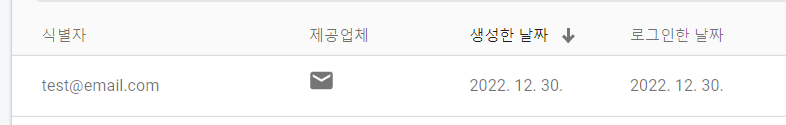

로그인 할 때
- textformfield에 있는 값들 가지고 온 다음 _authentication에 있는 메서드로 유저가 맞는지 확인
if (!isSignupScreen) {
//유효성 검사
_tryValidation();
try {
// 유저가 입력한 이메일 비번 가져오기
final newUser =
await _authentication.signInWithEmailAndPassword(
email: userEmail,
password: userPassword,
);
// 로그인 성공시 화면 이동
if (newUser.user != null) {
Navigator.push(
context,
MaterialPageRoute(
builder: (context) {
return ChatScreen();
},
),
);
}
} catch (e) {print(e);}
}
},
로그아웃용
- signOut 메서드로 로그아웃기능 추가
appBar: AppBar(
title: Text('Chat screen'),
actions: [
IconButton(
// 로그아웃
onPressed: () {
_authentication.signOut();
Navigator.pop(context);
},
icon: const Icon(
Icons.exit_to_app,
color: Colors.white,
),
),
],
728x90
'Programing > 플러터' 카테고리의 다른 글
| [Flutter] Isolate 개념 (0) | 2023.01.27 |
|---|---|
| [Flutter] Firestore데이터 읽기 (0) | 2022.12.31 |
| [flutter] 스플래쉬 화면 (flutter_native_splash) (0) | 2022.12.23 |
| [Flutter] Splash화면 만들기 (0) | 2022.12.16 |
| [Firebase] Flutter Firebase 연동하기 (0) | 2022.12.15 |



